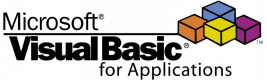Course Outline
Macros
- Recording and editing macros
- Where to store macros.
- Assigning macros to forms, toolbars, keyboard shortcuts
VBA Environment
- Visual Basic Editor and its options
- Keyboard Shortcuts
- Optimizing the environment
Introduction to procedural programming
- Procedures: Function, Sub
- The data types
- The conditional statement If...Then....Elseif....Else....End If
- Instruction Case
- Loop while, until
- Loop for ... next
- Instructions break the loop(exit)
Strings
- Combining strings (concatenation)
- Conversion to other types - implicit and explicit
- Features processing strings
Visual Basic
- Download and upload data to a spreadsheet (Cells, Range)
- Download and upload data to the user (InputBox, MsgBox)
- The declaration of variables
- The extent and lifetime of variables
- Operators and their priorities
- Options modules
- Create your own functions and use them in a sheet
- Objects, classes, methods and properties
- Securing code
- Security code tampering and preview
Debugging
- Processing step
- Locals window
- Immediate window
- Traps - Watches
- Call Stack
Error handling
- Types of errors and ways to avoid
- Capturing and handling run-time errors
- Structures: On Error Resume Next, On Error GoTo label, On Error GoTo 0
Excel Object Model
- The Application object
- Workbook object and a collection of Workbooks
- Worksheet Object and Collection Worksheets
- Objects ThisWorkbook, ActiveWorkbook, ActiveCell ....
- Object Selection
- Collection Range
- Object Cells
- Display data on the statusbar
- Optimization using ScreenUpdating
- The time measurement by the method Timer
The use of external data sources
- Using ADO library
- References to external data sources
- ADO objects:
- Connection
- Command
- Recordset
- Connection string
- Create connections to different databases: Microsoft Access, Oracle, MySQL
Reporting
- Introduction to the SQL language The basic structure of SQL (SELECT, UPDATE, INSERT INTO, DELETE) Calling a Microsoft Access query from Excel Forms to support the use of databases
Requirements
Ability to work with a spreadsheet, basic knowledge (references, ranges, sheets, ...). No knowledge is required to create macros, SQL, or write code in VBA.
Delivery Options
Private Group Training
Our identity is rooted in delivering exactly what our clients need.
- Pre-course call with your trainer
- Customisation of the learning experience to achieve your goals -
- Bespoke outlines
- Practical hands-on exercises containing data / scenarios recognisable to the learners
- Training scheduled on a date of your choice
- Delivered online, onsite/classroom or hybrid by experts sharing real world experience
Private Group Prices RRP from €6840 online delivery, based on a group of 2 delegates, €2160 per additional delegate (excludes any certification / exam costs). We recommend a maximum group size of 12 for most learning events.
Contact us for an exact quote and to hear our latest promotions
Public Training
Please see our public courses
Testimonials (7)
What I liked most about the training was the trainer’s knowledge of Excel. I appreciated learning useful things like shortcuts and formulas that I can use every day.
Martin
Course - Visual Basic for Applications (VBA) for Analysts
The training was perfect in my opinion, opened my eyes to a lot of things that I was not aware of. Straight to the point with a lot of exercises, for some people it was too fast maybe but due to my background experience I did not feel that way.
Maen Hatoum - Red Bull GmbH
Course - Visual Basic for Applications (VBA) for Analysts
The specialist knowledge was amazing! The way that you took that and broke it up, so we could understand was awesome. I think i just have to start with the simple stuff. the Last Subject was a bit high level and I struggled to keep up but will get there :)
Zaskia Stanz - BMW
Course - Visual Basic for Applications (VBA) for Analysts
Detailed examples & training material.
KAREN LOUW - BMW
Course - Visual Basic for Applications (VBA) for Analysts
He was prepared and also give good pointers
Annemarie Van Aardt - BMW
Course - Visual Basic for Applications (VBA) for Analysts
I liked the fact that we were a small group and therefore the trainer was able to offer individual attention to each trainee.
Claire Pace
Course - Visual Basic for Applications (VBA) for Analysts
I appreciate that the training was customized to our company's needs.